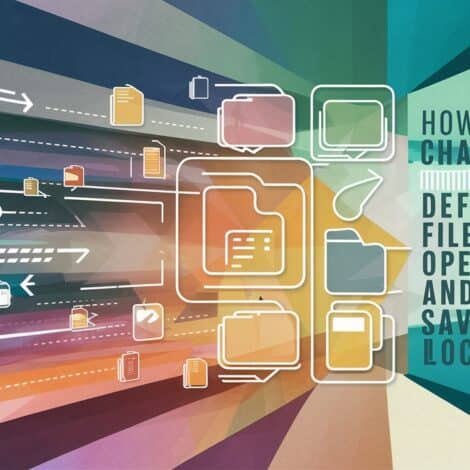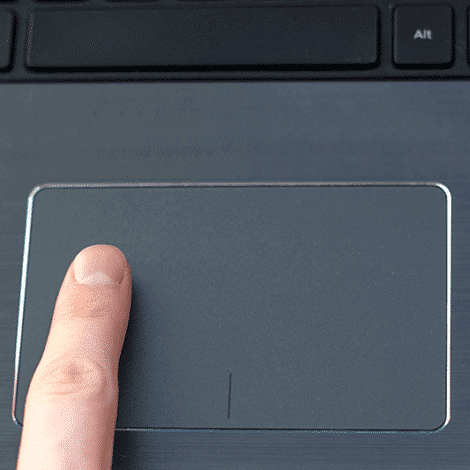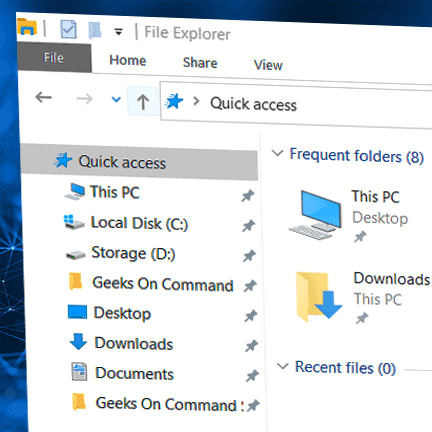SOLVED! Windows Error Code 0xc00000e | How to Fix Windows 10 Error Code 0xc00000e – A Step-by-Step Guide
How to Guide For Fixing Windows 10 Error Code 0xc00000e Are you struggling with the dreaded Windows 10 error code 0xc00000e? This error can be caused by power outages, disk write errors, viruses in the boot sector, or manual errors in configuring the boot data. The best course of action to repair this error is […]