
Are you tired of dealing with frustrating computer viruses and malware? Look no further than our ultimate solution! We will guide you step-by-step on how to effectively remove viruses and get rid of malware, ensuring a safe and secure browsing experience for your computer. it’s important to be aware of the signs and symptoms of a virus-infected computer, such as slow performance, frequent crashes, and freezing.
By identifying these warning signs, you can take immediate action to clean up your system.
Remember, prevention is key when it comes to virus removal.
We will discuss various preventive measures, including installing reliable antivirus software and regularly updating your operating system, to safeguard your computer from future infections.
Click here to learn more about computers, computer repair, and technology
Basics of Computer Virus Removal
In today’s technological landscape, it is crucial to prioritize the removal of harmful software and viruses from your computer. The first step in addressing this issue is to ensure that you have reliable antivirus protection installed on your device.
This software acts as a powerful shield, continuously scanning and detecting potential threats to your computer’s security.
Scanning for viruses and detecting malware are vital components of any antivirus software, enabling you to identify and eliminate harmful programs that could compromise your computer’s performance.
Practicing safe browsing habits plays a vital role in preventing virus infections. It is important to refrain from clicking on suspicious links or downloading files from untrustworthy sources, as these can serve as gateways for infections.
Regularly cleaning your computer to keep it virus-free should also be a priority. Conducting routine virus scans can help identify any potential threats and promptly remove them. If, despite your best efforts to remove harmful software, clean your computer from viruses, and provide antivirus protection, you still encounter issues, consider investing in a reliable virus scanning and malware detection tool to enhance your computer security.
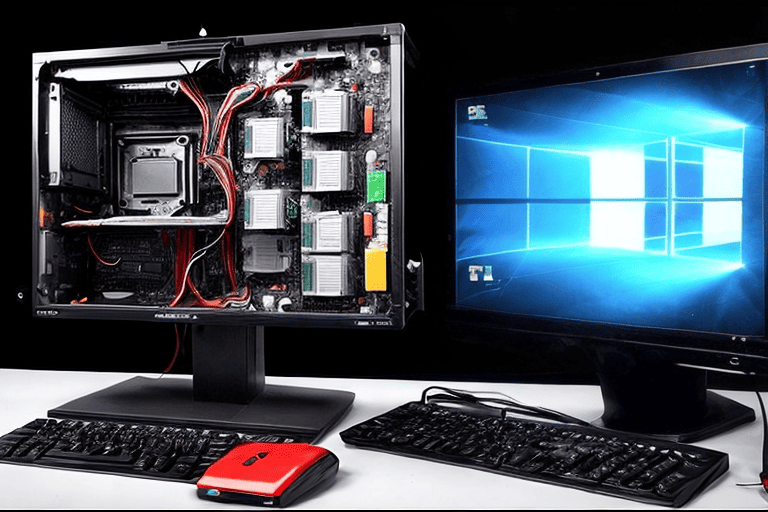
Importance of Malware Cleaning
Malware cleaning is of utmost importance for businesses and individuals alike, as it plays a crucial role in safeguarding data and protecting computers from cyber threats. With the increasing frequency of viruses and malware, it is essential to have dependable antivirus software to defend against malicious programs.
Regularly scanning your device and eliminating malware ensures the security of personal information, including passwords and credit card details, to prevent identity theft and financial fraud.
Malware can significantly impact your computer’s speed and overall performance, leading to a negative user experience.
By prioritizing malware cleaning, you can optimize the efficiency and speed of your devices, ensuring a seamless functioning system. It is crucial to stay vigilant and take proactive steps to protect your computer and data from potential cyberattacks.
Supporting Facts about Malware Cleaning
- Regular malware scanning is crucial as there has been a significant increase in the frequency of viruses and malware.
- Malware cleaning helps safeguard personal information such as passwords and credit card details, preventing identity theft and financial fraud.
- Malware can significantly impact a computer’s speed and overall performance, leading to a negative user experience.
- Prioritizing malware cleaning optimizes the efficiency and speed of devices, ensuring a seamless functioning system.
Effective Steps for Virus and Malware Removal
In today’s digital age, protecting your computer from harmful programs is of utmost importance. These malicious software can cause significant damage, compromising your personal information.
To ensure the safety of your device, it’s crucial to have effective steps for virus and malware elimination.
One key aspect to focus on when dealing with the removal of harmful programs is prevention.
it’s essential to have a robust antivirus program installed on your computer and keep it updated regularly. Practicing safe browsing habits, such as avoiding suspicious websites and not clicking on unknown links, can greatly reduce the risk of infection.
If you suspect that your computer is infected, it’s important to act swiftly. Start by disconnecting your device from the internet to prevent the spread of any potential threat.
Next, run a thorough system scan using your antivirus software to detect and eliminate any harmful programs.
Significance of Antivirus Protection
Antivirus protection plays a significant role in keeping your computer safe and secure. it’s real-time monitoring system constantly watches over your device and blocks any suspicious activity or files that may contain malware.
By taking a proactive approach, antivirus protection helps prevent the compromise of your personal information and the hijacking of your computer for malicious purposes.
But antivirus protection doesn’t stop there.
It offers additional features like firewall protection, email scanning, and secure web browsing. The firewall acts as a barrier between your computer and the outside world, safeguarding your sensitive data from unauthorized access.
Email scanning checks both incoming and outgoing messages for potential threats, ensuring that you Don’t accidentally download or open malicious attachments. Secure web browsing shields you from visiting unsafe websites embedded with malware or phishing attempts.
In today’s digital landscape, the ever-growing threats make antivirus protection an essential tool.
With it’s virus detection and removal capabilities, along with it’s added features, antivirus protection helps ensure the safety of your computer and the security of your information.
| Antivirus Protection | No Antivirus Protection |
|---|---|
| Real-time monitoring system | No monitoring system |
| Blocks suspicious activity and malware | No protection against malware |
| Firewall protection | No firewall protection |
Top Virus Removal Tools and Software
When it comes to safeguarding your computer against viruses and malware, it is essential to have an efficient tool for virus removal. The most effective methods for removing viruses involve swift steps and a user-friendly tutorial or walkthrough.
These tools and software not only detect and eliminate various types of viruses, but they also offer real-time protection for your system.
It is crucial to select software that is compatible with your operating system to ensure smooth functioning.
It is advisable to consider the reputation and reviews of the virus removal tool, ensuring it’s proven ability to effectively eliminate viruses and malware. Enhance the security of your system with these top-notch virus removal tools and software.
Safeguarding Data from Virus Attacks
In today’s digital age, safeguarding sensitive data from virus attacks is crucial to protect our business or brand. Utilizing robust antivirus software is key in ensuring data security.
This software acts as a shield, continuously scanning files and programs for any harmful content.
Regularly updating the antivirus software is essential to stay ahead of the latest threats.
It is equally important to practice safe browsing habits, such as being cautious while clicking on suspicious links or downloading files from untrusted sources. Regular data backups using cloud storage or external hard drives are vital in case of a malware infection or system crash.
Maintaining up-to-date operating systems and software also helps reduce security vulnerabilities. Lastly, educating ourselves and our employees about cybersecurity is essential to keep our data secure.
| Importance of Antivirus Software | Best Practices for Data Security |
|---|---|
| Continuous scanning for harmful content | Being cautious while clicking on suspicious links |
| Regular updates to stay ahead of threats | Regular data backups using cloud storage or external hard drives |
| Acting as a shield for sensitive data | Maintaining up-to-date operating systems and software |
| Educating ourselves and employees about cybersecurity |
Quick and Efficient Virus Removal Techniques
You can locate and remove any viruses or malware that may be hiding on your computer. This will help ensure that your system is clean and protected.
In addition to running a system scan, it’s also recommended to use a trusted malware removal tool.
These tools are specifically designed to target and eliminate malicious software from your computer.
They can be a valuable asset in your fight against viruses and malware.
it’s also worth noting that prevention is key when it comes to protecting your computer.
Avoiding suspicious websites, not downloading unknown files or attachments, and being cautious when clicking on links can help reduce the risk of infection.
Lastly, if you suspect that your computer has been infected despite taking preventative measures, it’s best to seek professional help.
A computer technician or IT expert can provide specialized assistance in virus removal, ensuring that your computer and personal information are safe. Remember, taking swift action with reliable virus removal is crucial to protect your computer.
Reliable Virus Removal Services
In today’s digital age, reliable virus removal services are more crucial than ever. With the constant threat of malicious software, it is essential to protect your computer systems.
Whether you are a beginner or an expert in computer security, these services cater to your specific needs.
They provide step-by-step guidance for beginners and advanced solutions for experts, ensuring that your computer is clean and secure.
These services are not only essential for Windows computer’s but also play a vital role in maintaining the security of Mac computers. Removing viruses from Mac computer’s requires specialized knowledge and expertise to effectively eliminate any malicious threats.
Relying on trustworthy virus removal services is essential to safeguard your valuable data and ensure the smooth operation of your computer systems.
Facts Supporting the Importance of Virus Removal Services
- Viruses pose a constant threat in the digital age, with millions of new malware variants detected each year.
- Effective virus removal services provide step-by-step guidance for beginners, ensuring even non-experts can protect their computer systems.
- Specialized knowledge and expertise are required to remove viruses from Mac computer’s, highlighting the need for trustworthy virus removal services.
- Relying on reliable virus removal services helps safeguard valuable data and ensures the smooth operation of computer systems.
Expert Strategies for Secure Computer
In today’s digital age, where the threat of cyber attacks looms over our personal and sensitive information, implementing expert strategies for securing our computer’s is more crucial than ever. To ensure the safety of our computer systems, it is vital to adopt effective measures.
Keeping your software up to date is a fundamental step in maintaining a secure computer, as regular updates often provide patches and fixes for known vulnerabilities.
In addition, creating strong and unique passwords, enabling two-factor authentication, and being cautious of phishing attempts are essential practices in protecting your computer from potential breaches.
By following these expert strategies, you can significantly reduce the risk of your computer being compromised.
Best Practices for Virus Removal and Prevention
In today’s digital landscape, ensuring the security of personal computer’s, business computer’s, educational institutions, government agencies, healthcare organizations, and financial institutions is essential. With the ever-evolving cyber threats, a robust defense is necessary to protect devices and sensitive information from malicious attacks.
One of the first steps in virus removal and prevention is to keep antivirus software up to date and enable automatic updates for operating systems and applications.
It is important to exercise caution when downloading and opening files.
Regularly backing up important data can help minimize the impact of a virus attack. Strengthening security with strong and unique passwords adds an extra layer of protection.
By following these best practices, you can maintain the safety and integrity of your system, regardless of your industry.
Computer Keeps Crashing SOLVED! – How to Troubleshoot and Stop PC Crashes
Frozen Computer Screen SOLVED! – What to Do for an Unresponsive, Frozen Screen
