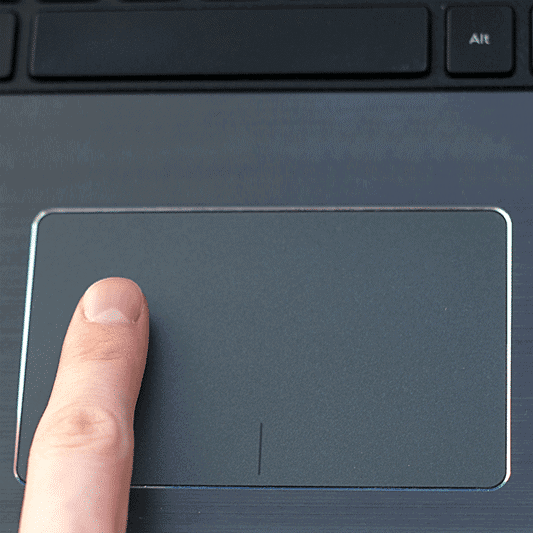Track Pad Isn’t Working On HP Stream 11 (Solved!!!)
After a recent Windows update, the trackpad of my HP Stream laptop stopped working. The same issue (HP Stream touchpad not working) may also occur after a Windows reinstall, or Windows reset.
If it’s also happened to you, before scheduling in home computer repair or remote computer repair you should know it’s not a problem with the computer hardware. There’s an easy, quick way to fix laptops with this issue. You won’t even need a computer technician for professional tech support, you can do it yourself – for free!
The Windows 10 HP Stream touchpad driver for download on the HP website doesn’t fix this trackpad issue, so I was stumped for a while – but
HERE’S THE FIX!!!
Step 1: Using a USB or wireless mouse to navigate, visit support.hp.com, then follow along with the instructions here to navigate the HP support site to find the fix for the HP trackpad not working.
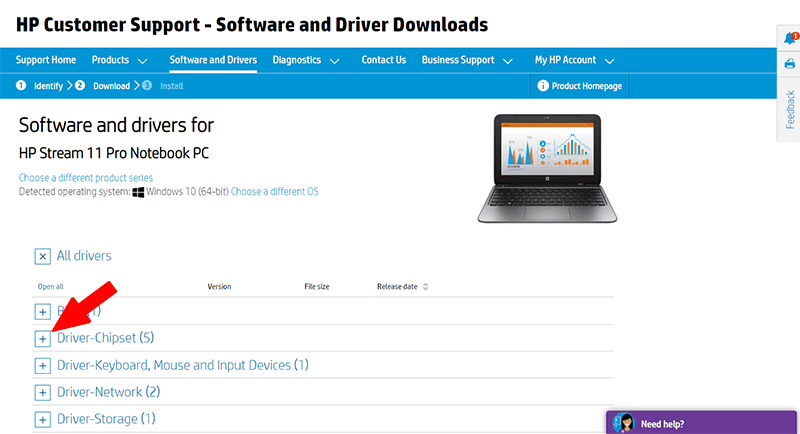
Step 2: Find & Expand the Option For “Driver-Chipset”
Step 3: Locate and download the driver “Intel Serial IO Driver without Connected Standby Support”
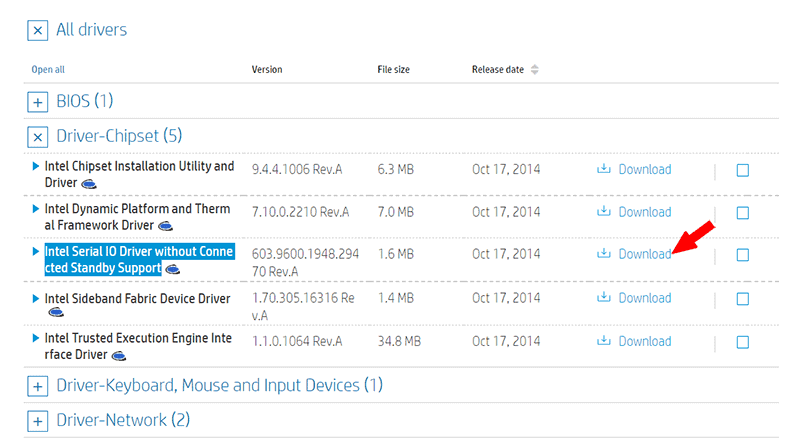
Step 4: When prompted, use the “Manual Download” option to avoid HP bloatware
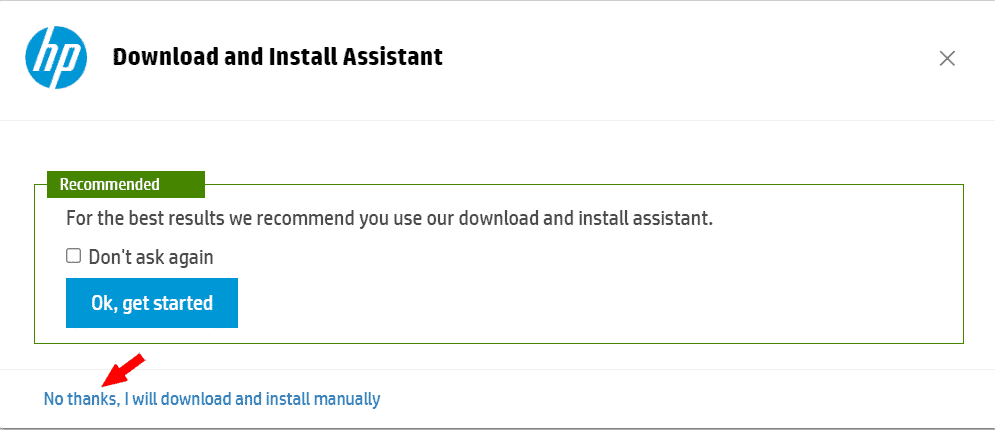
Step 5: Click to Run the Downloaded File (“sp69101.exe”).
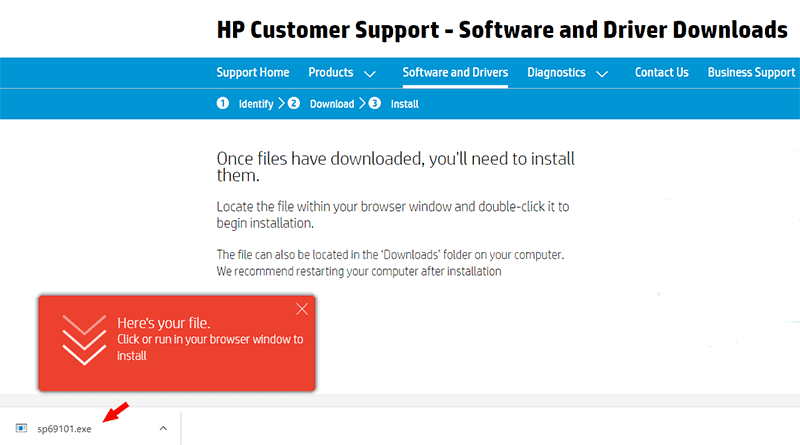
Step 6: When prompted to “Allow the app to make changes…”, click Yes, then Click Next, then Accept, then Next, then Finish.
Step 7: Reboot and your HP Stream Trackpad should be working!
Hope this helps!
As always, feel free to Contact Us if you have any trouble with this, or any other computer issues.
Cheers,
Chris