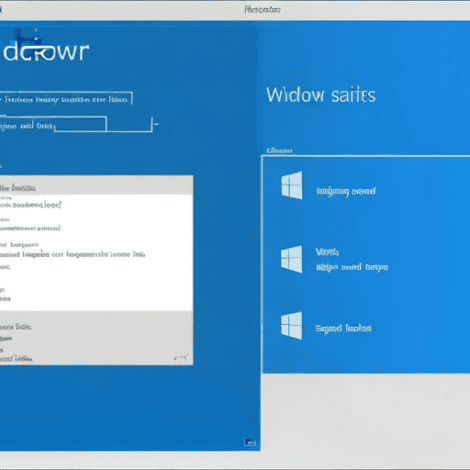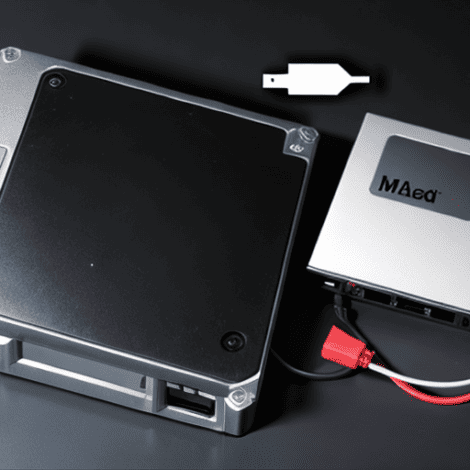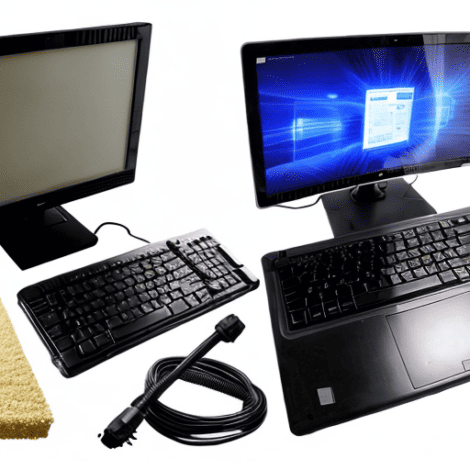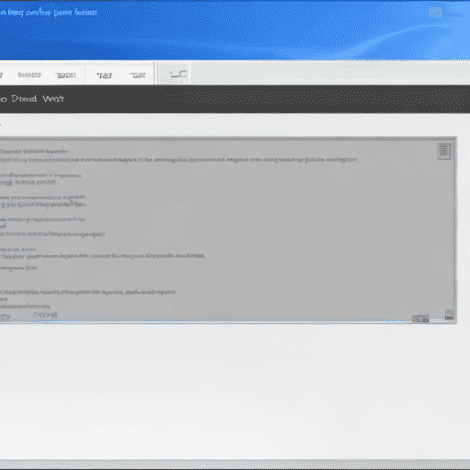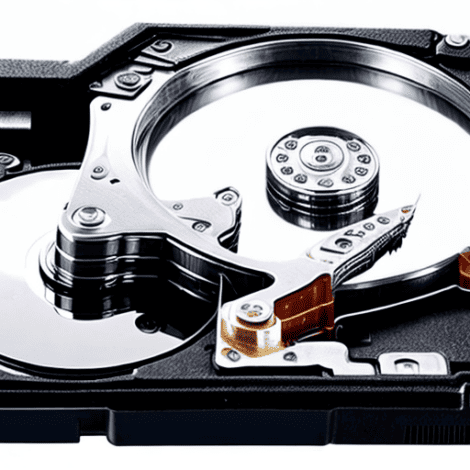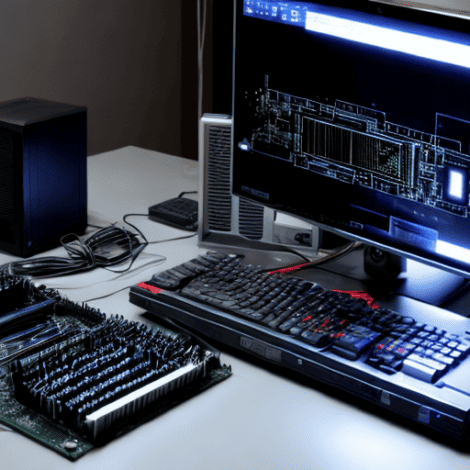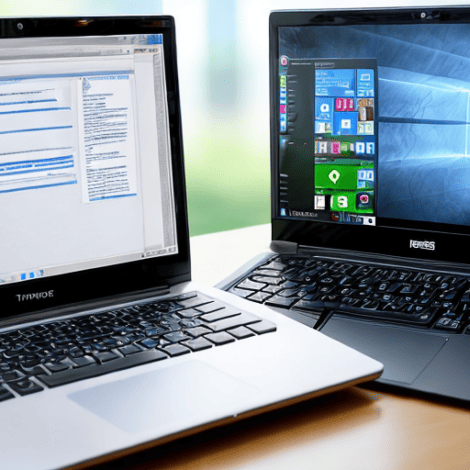Common Computer Blue Screen Error Codes and Their Fixes
Dealing with computer blue screen errors can be incredibly frustrating and disruptive to both your work and leisure time. Understanding the common error codes and their corresponding solutions can help you tackle these issues more effectively. One of the most frequently encountered blue screen errors is the STOP 0x0000007B error, which typically indicates an issue […]