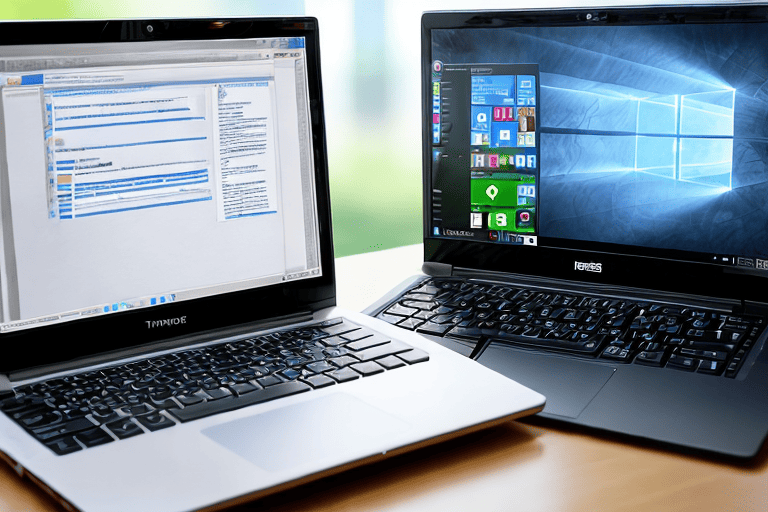
If you’re worried about the security of your Windows PC, it’s crucial to perform a thorough virus and malware scan. This will help you detect and eliminate any malicious software that may be hiding on your system, ensuring the safety of your personal information and the smooth functioning of your computer.
we’ll guide you through the step-by-step process of conducting a comprehensive scan on your Windows PC, giving you the peace of mind you deserve.
To start, make sure you have reliable antivirus software installed on your computer.
This software will be your primary defense against potential threats. Keep it updated regularly, as new viruses and malware are constantly emerging.
If you haven’t installed antivirus software yet, now is the time to do so.
Click here to learn more about computers, computer repair, and technology
Full Virus and Malware Scan for Windows PCs
In today’s digital era, prioritizing the security of your Windows PC is crucial. Given the rising number of online risks, it is essential to conduct periodic scans for viruses and malware to safeguard your computer and valuable data.
By using cutting-edge technology for virus removal and malware detection, you can efficiently locate and eliminate any detrimental software that may have infiltrated your system.
Regular scans are indispensable for staying ahead of potential threats and ensuring optimal performance for your Windows PC.
Enhance your computer’s protection now with a thorough virus and malware scan.

Thorough Steps for Virus and Malware Scan on Windows PCs
If you’re concerned about the security of your Windows PC, it’s essential to take thorough steps to scan for viruses and malware. First and foremost, ensure that your antivirus software is up to date.
This ensures that your PC is protected with the latest virus definitions and defenses against malicious software.
The next critical step is to schedule a comprehensive system scan that meticulously examines all files and folders on your computer, leaving no space for hidden dangers.
This extensive scan guarantees your computer’s we’ll-being and safeguards your valuable data and digital security. Rest easy knowing that you’ve taken the necessary measures to protect your Windows PC.
Recommended Antivirus Software for Computer Security
When it comes to protecting your computer’s system security, it is crucial to have reliable antivirus software. It is essential to choose software that provides comprehensive protection for your Windows PC, especially given the constantly evolving digital threats.
One important aspect to consider is a thorough antivirus scan that identifies and removes any malicious files or programs that could harm your computer.
A dedicated feature for removing malware can help detect and eliminate any harmful software that may have infected your system.
By opting for reputable antivirus software with real-time protection and automatic updates, you can be confident that your PCs security is well taken care of.
Cybersecurity Measures for Windows PC Protection
In today’s digital age, it is crucial for businesses and brands to prioritize the security of their Windows PCs to ensure online safety and protect sensitive information. By implementing effective cybersecurity measures, companies can safeguard against cyber threats and potential data breaches.
One important step is to conduct regular scans to detect and eliminate any malicious software that may have infiltrated the system.
Thorough computer maintenance through these scans significantly reduces the risk of identity theft and other cyber attacks.
Continuously updating the operating system and antivirus software enhances security measures and ensures ongoing protection. Stay proactive in safeguarding your Windows PC to maintain a secure online environment.
Importance of Windows PC Security
- Regular scans help detect and eliminate malicious software, reducing the risk of identity theft and cyber attacks.
- Thorough computer maintenance through scans ensures online safety and protects sensitive information.
- Continuous updates of the operating system and antivirus software enhance security measures and provide ongoing protection.
- Prioritizing the security of Windows PCs safeguards businesses and brands against cyber threats and potential data breaches.
Benefits of Conducting Full System Scan for Virus Removal
In addition to safeguarding your computer against possible threats and vulnerabilities, performing a comprehensive system scan to eliminate viruses offers several other advantages. By thoroughly scanning your system, you can ensure the security of your computer and improve its performance.
Viruses and malware can greatly impair the speed and responsiveness of your computer, resulting in performance issues and unresponsiveness.
Conducting a system scan helps identify and eliminate any undesirable software that may be using up system resources, therefore optimizing your computer’s speed and responsiveness.
It also safeguards your valuable data from potential threats that could corrupt or delete it, providing you with peace of mind while browsing, downloading files, and using various applications. Another benefit of regular system scans is the early detection of possible threats or malicious code, enabling you to promptly take action and effectively protect your computer.
So, remember to prioritize computer defense and conduct regular malware analysis.
Significance of Malware Detection for Computer Health
Malware detection is of utmost importance in ensuring the health and security of Windows PCs. In today’s digital landscape, where cyber threats are on the rise, it is crucial for computer users to have strong mechanisms in place to detect and eliminate malicious software.
The significance of malware detection lies in its ability to identify and remove viruses, worms, Trojan horses, and ransomware, all of which can pose serious harm to the computer.
Prompt detection and removal of these threats not only protect sensitive data but also ensure the smooth functioning of Windows PCs.
Effective malware detection also plays a vital role in preventing unauthorized access to the computer. Malicious software often serves as an entry point for hackers, enabling them to exploit vulnerabilities and carry out cyber attacks.
By promptly detecting malware, users can prevent unauthorized access and safeguard their sensitive information from falling into the wrong hands.
By prioritizing malware detection, computer users can maintain the overall health and security of their Windows PCs, protecting against potential threats and unauthorized access.
| Malware Detection Features | Benefits |
|---|---|
| Real-time scanning and monitoring | Supports prompt detection and removal of malware threats |
| Behavioral analysis and heuristic scanning | Identifies and eliminates new and unknown malware |
| Automatic updates and threat intelligence | Keeps the system protected against emerging threats |
| Firewall and intrusion prevention | Prevents unauthorized access and cyber attacks |
Contribution of Antivirus Program to System Security
Antivirus programs play a crucial role in safeguarding system security, providing strong defense against a wide range of online hazards. These software applications identify, prevent, and eliminate harmful software, such as viruses, ransomware, spyware, and more, effectively protecting computer systems.
Alongside performing comprehensive scans for viruses and malware, antivirus programs offer system optimization tools that aid in enhancing computer performance.
By removing unnecessary files and optimizing the system registry, these programs ensure seamless operations.
Antivirus programs consistently update their virus signature databases, enabling them to stay ahead of emerging cyber threats.
Antivirus programs also excel in analyzing and identifying malicious behavior.
Continuously monitoring the system for any suspicious activities or patterns, these programs quickly detect and block potential cyber attacks. This proactive approach prevents unauthorized access and safeguards sensitive information from compromise.
Different Scan Options for PC Protection against Viruses and Malware
When it comes to protecting your PC from viruses and malware, it is essential to explore the different scan options available. In addition to conducting comprehensive scans and utilizing other malware detection methods, there are additional scan settings that can ensure the security of your device.
For instance, some antivirus programs offer a system cleanup feature that eliminates unnecessary files and optimizes your computer’s performance.
This not only helps free up space on your hard drive but also enhances the overall speed and efficiency of your system.
Antivirus programs provide the option to isolate viruses, separating them from the rest of your system to prevent further damage. By utilizing these diverse scanning options, you can effectively safeguard your PC against security threats and enjoy a seamless computing experience.
Benefits of Using Different Scan Options for PC Security
- Comprehensive scans and other malware detection methods provide a thorough analysis of your PC, ensuring all potential threats are identified and eliminated.
- System cleanup feature offered by antivirus programs helps optimize your computer’s performance by removing unnecessary files, freeing up space on your hard drive, and enhancing overall speed and efficiency.
- Isolating viruses from the rest of your system prevents further damage, minimizing the impact of security threats and protecting your PC from potential data loss or corruption.
- By utilizing diverse scanning options, you can effectively safeguard your PC against viruses and malware, providing a seamless and secure computing experience.
Optimizing Computer Performance through Regular Virus Scanning
Gain unauthorized access to your personal information. This helps to safeguard your data and maintain the security of your Windows PC.
Essential Scan Settings for Effective Virus and Malware Quarantine
In order to effectively protect your Windows PC from viruses and malware, it is essential to configure the scan settings of your antivirus software properly. One crucial setting is the real-time scanning feature, which constantly monitors your system for any suspicious activity or incoming threats.
This proactive approach allows for immediate detection and quarantine, providing an extra layer of security.
It is important to keep your antivirus software up to date by regularly installing updates.
These updates ensure that your software is equipped with the latest virus definitions and security patches, helping you stay ahead of emerging threats.
By focusing on these key scan settings and maintaining your antivirus software, you can effectively safeguard your Windows PC from malware and viruses.
Remember, prevention is always better than cure when it comes to cybersecurity.
Antivirus Software Configuration
- Real-time scanning feature constantly monitors system for suspicious activity or threats
- Proactive approach allows for immediate detection and quarantine of viruses and malware
- Regularly installing updates keeps antivirus software equipped with latest virus definitions and security patches
- Effective configuration of scan settings helps safeguard Windows PC from malware and viruses
Why is My Computer Fan So Loud? Causes and Fixes
Retrieve Lost Windows or Office Product Keys to Reactivate
