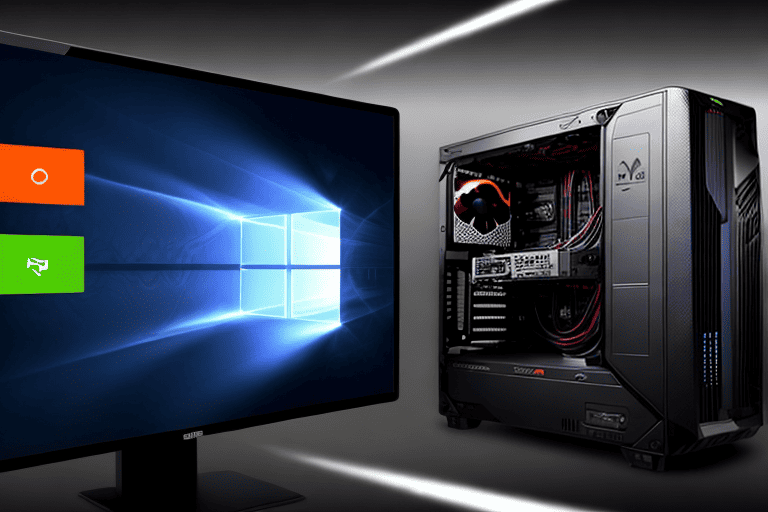
Increasing the amount of RAM in your computer can significantly improve its performance and speed. With more RAM, your computer can store and access larger amounts of data at once, enhancing multitasking capabilities and program execution speed.
For those who use resource-intensive applications or frequently multitask, upgrading the RAM can be a worthwhile investment.
It allows for smoother and more efficient operation, ensuring that your computer can handle the demands of modern software and technology.
So, if you’re wondering whether you need to upgrade your RAM, consider your usage patterns and the types of tasks you perform on your computer.
Click here to learn more about computers, computer repair, and technology
RAM and Computer Performance
When it comes to computer speed and efficiency, enhancing the performance of your computer is an essential consideration. Having sufficient memory capacity is key, as it aids in multitasking, data storage, and program execution.
With an upgraded memory, you can unleash the full potential of your machine, enabling it to effortlessly handle resource-intensive tasks.
it’s crucial to ensure compatibility with your computer’s motherboard and consider the specific requirements of your operating system and applications to optimize performance.
Don’t miss out on the chance to boost your computer’s capabilities.
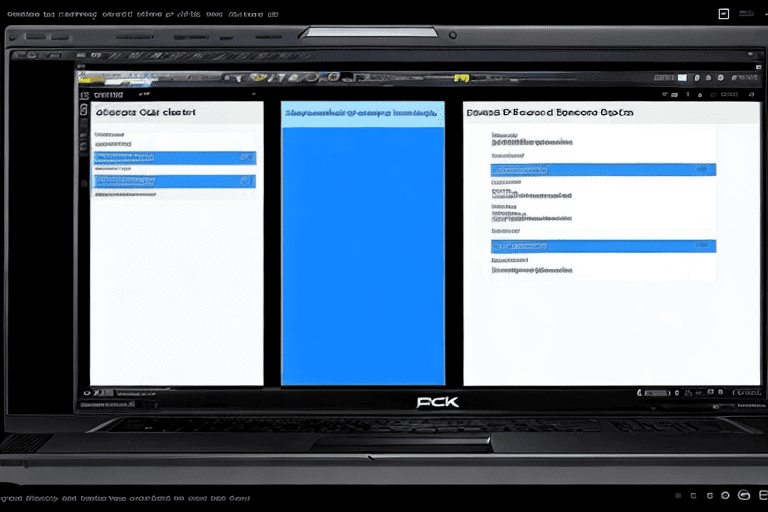
RAM and Multitasking
When it comes to multitasking, having enough RAM is essential for optimal performance. The capacity of a computer’s memory plays a crucial role in its ability to handle multiple tasks simultaneously.
Higher memory capacities allow the computer to smoothly run resource-intensive applications, gaming, video editing, programming, and more without experiencing lag or slowdowns.
The speed at which data is transferred between the memory and the processor is important.
Faster memory modules enable quicker data transfer, enhancing the overall multitasking experience. By increasing the memory capacity, computer’s can effectively handle a wider range of tasks without compromising performance.
RAM and Multitasking
- Increased RAM capacity allows for seamless multitasking with resource-intensive applications.
- Faster data transfer between memory and processor enhances the overall multitasking experience.
- Higher memory capacities enable smooth running of gaming, video editing, programming, and other demanding tasks.
- By increasing memory capacity, computer’s can handle a wider range of tasks without performance compromise.
How to Determine if You Need a RAM Upgrade
Editing, or graphic design software, it’s a clear sign that your computer could benefit from a RAM upgrade. Insufficient RAM can limit the amount of data these applications can process, causing them to run slowly or crash unexpectedly.
By upgrading your RAM, you can provide your computer with the necessary resources to handle these demanding tasks, improving overall performance and preventing frustrating interruptions.
Another indication that a RAM upgrade may be needed is if you notice a significant decrease in your computer’s speed and responsiveness.
This can be especially noticeable when booting up your computer or when opening large files or programs. Insufficient RAM can slow down these processes, making them feel sluggish and time-consuming.
By increasing your RAM capacity, you can enhance your computer’s speed and responsiveness, allowing for quicker startup times and smoother operation. Overall, if you’re experiencing delays, lags, or slow performance when running multiple computer servers, it might be time to upgrade your hardware or optimize your network.
Understanding Different RAM Modules
Understanding Different RAM Modules
When it comes to choosing the right computer memory module for your device, it can be overwhelming due to the wide range of options available. Different computer manufacturers and brands offer various memory modules that cater to different computer models and specifications.
The performance of your device heavily relies on the memory module you choose, as it provides temporary storage for data that the processor needs to access quickly.
To make an informed decision, it’s important to consider key features such as speed, capacity, compatibility, and voltage requirements.
By understanding these factors, you can enhance your devices overall performance.
Key Features to Consider When Choosing a RAM Module
- Speed: The speed of a RAM module, measured in megahertz (MHz), determines how quickly data can be accessed and transferred. Higher speeds result in faster performance.
- Capacity: The capacity of a RAM module, measured in gigabytes (GB), determines how much data can be stored temporarily. More capacity allows for smoother multitasking and running of memory-intensive applications.
- Compatibility: It is essential to choose a RAM module that is compatible with your computer’s motherboard and processor. Different generations and types of RAM modules may not be compatible with all systems.
- Voltage Requirements: RAM modules operate at different voltages, and it is important to choose one that matches the voltage requirements of your computer. Using a RAM module with incorrect voltage can lead to compatibility issues or even damage your system.
Enhancing Computer Performance through RAM Optimization
One of the most important factors in enhancing a computer’s speed and overall efficiency is improving it’s Random Access Memory (RAM) utilization. By utilizing various techniques and strategies, users can significantly enhance their computer performance without explicitly mentioning the keywords RAM, upgrade, computer.
But how exactly does optimizing RAM utilization affect computer performance and how can users determine if their computer needs it?
A computer in need of RAM optimization may show common indications such as sluggish system response, frequent system crashes or freezes, and slow performance when running memory-intensive applications.
These issues can be resolved by implementing different methods to optimize memory usage.
Optimizing memory usage involves minimizing unnecessary processes and applications that consume memory resources, as well as adjusting virtual memory settings to increase the available memory. Users can also benefit from computer compatibility tools that analyze their system and recommend specific optimization methods.
Exploring the Relationship between RAM and Gaming Video Editing
Upgrading your computer’s RAM can greatly enhance your gaming and video editing experience. With improved loading times and smoother gameplay, RAM plays a crucial role in these activities.
Similarly, in video editing, RAM allows for faster rendering and playback of high-resolution footage, reducing lag and improving overall productivity.
By increasing the amount of RAM, you can ensure that your computer has enough memory to handle the demanding tasks involved in gaming and video editing.
This upgrade will provide a more seamless experience with fewer interruptions and delays.
The importance of RAM in the realm of gaming and video editing cannot be overstated.
It directly impacts the performance and overall experience of your computer. that’s why understanding the correlation between RAM and these activities is essential for making informed decisions about upgrading your hardware to enhance your gaming and video editing experience.
Upgrading RAM for Gaming and Video Editing
- Increased RAM allows for faster loading times and smoother gameplay in gaming.
- Having more RAM enables faster rendering and playback of high-resolution footage in video editing.
- Upgrading RAM ensures that your computer has enough memory to handle demanding tasks in gaming and video editing.
- Having sufficient RAM reduces lag, interruptions, and delays, providing a more seamless experience.
The Impact of RAM on Programming
Memory, also known as Random Access Memory, is a fundamental component that significantly influences the programming process. It holds the key to the performance and efficiency of computer systems, impacting every aspect of software development.
One crucial area affected by memory is the ability to run multiple programs simultaneously.
Programmers often work with resource-intensive software tools like IDEs and compilers, which require a substantial amount of memory to function optimally.
With limited memory, these tools may struggle to handle the workload, resulting in slow compilation times, increased lag, and decreased productivity. Memory determines the amount of data that can be stored and accessed quickly by the CPU.
When working on programming tasks, developers continuously read and write data to and from memory. Inadequate memory can force the system to rely on slower storage devices, leading to longer loading times and reduced responsiveness, especially when working with large datasets or during computer power saving modes.
Virtualization
Virtualization revolutionizes the way businesses and individuals utilize computer resources. By enabling multiple operating systems or applications to run on a single physical server or machine, this groundbreaking technology creates virtual machines that efficiently use hardware resources.
One of the significant advantages of virtualization is its ability to maximize the utilization of system resources by allocating specific amounts of memory to each virtual machine.
This ensures optimal performance and resource allocation, allowing for better multitasking capabilities and improved overall system performance.
Virtualization also simplifies the upgrading of individual components without affecting the entire system, making it an attractive option for businesses requiring scalability and adaptability. Virtualization offers a cost-effective solution by consolidating multiple physical servers into virtual machines, resulting in reduced hardware costs and energy consumption.
and Rendering
When considering ways to enhance computer storage and rendering, there are multiple factors to take into account. One crucial factor is the impact that upgrading the computer’s memory can have on it’s multitasking capability and overall performance.
Enhancing the memory allows for smoother multitasking, faster data processing, and quicker response times, which can significantly boost performance in computer gaming and video editing.
Nevertheless, it is vital to ensure that the selected upgrade is compatible with the existing hardware of the computer.
Compatibility with the motherboard and meeting the necessary specifications, such as type, speed, and capacity, is imperative for a successful enhancement. Verifying compatibility and selecting the appropriate memory module is essential for optimizing computer storage and expanding multitasking capability.
Regarding installation, it is crucial to provide clear instructions and helpful tips to ensure a successful upgrade. These steps may include shutting down the computer, grounding oneself to prevent damage from computer multitasking capacity expansion.
Choosing the Right RAM for Your Computer
When it comes to optimizing your computer’s performance, choosing the right RAM is of utmost importance for both businesses and individuals. Upgrading your computer’s memory not only enhances multitasking capabilities but also boosts overall productivity.
Determining the appropriate RAM for your computer can be a daunting task.
There are a few factors you need to consider.
First and foremost, you must identify the RAM type that is compatible with your computer, whether it’s DDR3, DDR4, or DDR You need to take into account the modules capacity and speed, as we’ll as the number of available RAM slots.
Conduct thorough research to select reputable brands that offer excellent compatibility and performance. By doing so, you can make an informed decision and enjoy a smoother computing experience.
Overheating Computer SOLVED! – Tips to Stop PC from Overheating and Shutting Down
Boost Your Laptop’s Performance – Easy Upgrades to Consider
