In today’s modern world, having a laptop that performs optimally and has a long battery life is essential for business and personal use. Whether you rely on your laptop for work tasks or enjoy entertainment on-the-go, there are several tips and tricks to improve its performance and enhance battery life.
One important factor to consider is efficiently managing your laptops resources.
Make sure to close unnecessary programs and processes running in the background.
Disabling any startup programs that aren’t essential can free up valuable system resources, resulting in a faster laptop and extended battery life. By following these steps, you can optimize your laptops overall performance and enjoy uninterrupted productivity.
Click here to learn more about computers, computer repair, and technology
Optimize Laptop Performance
Optimizing laptop functionality is essential for ensuring smooth and efficient usage. By implementing a few key strategies, you can enhance the overall performance of your laptop without sacrificing battery life.
Although laptop maintenance plays a significant role in improving efficiency, there are other crucial factors to consider.
Taking steps to enhance laptop speed can greatly improve your productivity and overall experience.
Optimizing laptop power settings can help achieve a balance between performance and battery conservation. Upgrading hardware components, if necessary, can further enhance laptop longevity and productivity.
it’s crucial to address these aspects to ensure your laptop operates at its optimal level.
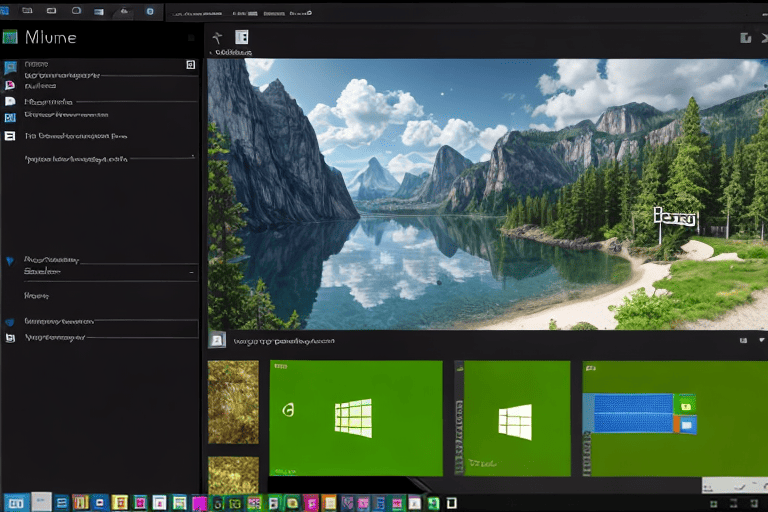
Essential Laptop Maintenance Tips
To ensure the smooth operation of your laptop, it is essential to prioritize its hardware and software components. Proper laptop maintenance not only guarantees optimal performance but also extends the devices lifespan.
In addition to regular cleaning and dusting, consider upgrading and adjusting your laptop to enhance its functionality.
Regularly reviewing and adjusting laptop settings can optimize performance and tackle any potential issues.
If you encounter any problems, laptop diagnostics can promptly identify and resolve them. By following these crucial laptop care tips, you can enjoy a seamless and efficient computing experience.
| Laptop Maintenance Tips | Benefits |
|---|---|
| Regular Cleaning and Dusting | Ensures optimal performance |
| Upgrade and Adjust Laptop | Enhances functionality |
| Review and Adjust Laptop Settings | Optimizes performance and resolves potential issues |
| Laptop Diagnostics | Promptly identifies and resolves problems |
Improve Laptop Speed and Efficiency
In today’s fast-paced digital world, optimizing your laptops efficiency is essential for a seamless computing experience. Whether you rely on your laptop for work, entertainment, or communication, maximizing its performance and functionality is key.
There are several factors to keep in mind when aiming to enhance your laptops capabilities.
One common challenge faced by laptop users is the issue of overheating.
As laptops become more advanced, they generate more heat, which can have a negative impact on their overall performance. To tackle this problem, it is crucial to ensure proper ventilation and airflow.
This can be achieved by using a laptop cooling pad or elevating the laptop on a stand. Regular cleaning of the laptops fans and vents is necessary to prevent dust buildup and enable better heat dissipation.
Another essential consideration is laptop storage.
A full hard drive can significantly reduce your laptops speed. Therefore, it is important to regularly clean the laptops hardware components to prevent overheating and ensure optimal storage, RAM, and hard drive performance.
Importance of Regular Laptop Updates
Regular laptop updates are crucial for maintaining optimal performance and ensuring the longevity of your device. By regularly updating your laptops software and firmware, you can enhance its overall performance, extend battery life, and improve its speed without even realizing it.
One of the main reasons why regular updates are essential is because they frequently include bug fixes and security patches.
These updates address vulnerabilities in your laptops operating system, making it less susceptible to malware and other cyber threats.
Keeping your laptop up to date not only protects your personal information but also ensures device security. In addition to security enhancements, regular updates bring performance improvements.
Software updates often include optimizations and bug fixes that significantly enhance speed and responsiveness. Streamlining processes and improving overall system performance are some of the benefits of these updates.
Another advantage of regular updates is their ability to optimize power management settings, allowing your laptop to maximize battery life.
it’s important to prioritize regular updates to ensure your laptop functions at it’s best while also safeguarding your data and privacy.
| Benefits of Regular Laptop Updates |
|---|
| Improved Performance |
| Bug Fixes and Security Patches |
| Enhanced Battery Life |
| Optimized Power Management Settings |
Laptop Overheating Troubleshooting
Laptop overheating can be a common issue that can affect both the functionality and lifespan of your device. If you notice that your laptop is constantly overheating, there are several troubleshooting steps you can take to resolve the problem.
One of the main causes of laptop overheating is the accumulation of dust in the cooling vents and fan, which can limit airflow and hinder effective heat dissipation.
To address this issue, you can use compressed air to clean the cooling vents and fan, eliminating any dust or debris that may be obstructing the airflow.
Ensure that your laptop is placed on a firm, level surface to promote adequate ventilation.
Laptop Battery Life Optimization
In today’s digital age, optimizing your laptops battery life is crucial for uninterrupted productivity. Whether you’re a student, a professional, or a casual user, laptop energy saving techniques are essential.
One way to achieve this is by utilizing laptop hibernation and sleep mode, which significantly extend your battery’s lifespan.
By implementing these features, your laptop consumes less power during periods of inactivity.
Another important aspect is ensuring that your laptop starts up and shuts down efficiently, which helps maximize battery life and allows for seamless usage throughout the day. With these strategies, you can optimize your laptops battery life and enhance your overall user experience.
| Laptop Energy Saving Techniques | Benefits |
|---|---|
| Hibernation and Sleep Mode | Significantly extends battery lifespan |
| Efficient Start-up and Shutdown | Maximizes battery life and allows for seamless usage |
Role of Laptop Power Settings
To optimize your laptops performance and enhance it’s battery life, it is crucial to pay attention to its power settings. Customizing these settings allows you to strike a balance between efficiency and energy consumption.
Start by adjusting the power plan settings to suit your needs.
By selecting the Balanced power plan, you can maintain adequate performance while conserving battery life.
Alternatively, the High Performance plan can improve laptop speed but may drain the battery faster. Another factor to consider is the display brightness.
Lowering the brightness level can significantly extend your laptops battery life. Reducing the timeout period for the display to turn off when idle can also save power.
Managing the sleep and hibernation settings is crucial for better power management. Adjusting the time it takes for your laptop to enter sleep mode or hibernation can help save battery power when the device is not in use, ultimately improving laptop battery performance.
Laptop Battery Calibration Guide
Are you noticing a decline in the performance of your laptop? Are you constantly struggling with battery life issues? Look no further! In this section of the Laptop Battery Calibration Guide, we will discuss the importance of calibrating your laptop battery and how it can significantly enhance both the performance and battery life of your device. By following our step-by-step instructions, you will be able to optimize your laptops battery usage, minimize battery drain, and effectively monitor its performance.
Bid farewell to frustrating battery backups and welcome a longer-lasting laptop battery with our comprehensive guide filled with useful tips and tricks.
| Benefits of Laptop Battery Calibration |
|---|
| Enhances performance |
| Improves battery life |
| Optimizes battery usage |
| Minimizes battery drain |
| Effective performance monitoring |
| Provides useful tips and tricks |
Upgrading Laptop Hardware for Performance
Are you tired of your laptop running slow and not meeting your expectations? Upgrading your laptop hardware can be a game-changer when it comes to enhancing it’s performance. Whether you’re a gamer, a professional, or a student, improving your laptops hardware can make a noticeable difference in speed, battery life, and overall performance.
When exploring laptop hardware upgrades, one key element to focus on is the processor.
A more powerful processor can handle demanding tasks effortlessly, allowing for efficient multitasking and smooth operation of resource-intensive applications.
Enhancing your laptops RAM can significantly improve its performance. With more RAM, your laptop can handle multiple programs and tasks simultaneously without experiencing any slowdown.
Another essential aspect to consider is storage. Upgrading to a solid-state drive (SSD) can immensely boost your laptops speed. SSDs are faster and more reliable than traditional hard drives, making them a worthwhile laptop battery upgrade for increased efficiency and longer lasting performance.
Essential Laptop Care Tips
In today’s digital age, laptops have become an essential tool for both work and leisure. To ensure that your business or brands laptop continues to perform optimally and lasts for a long time, it is crucial to follow some essential care tips.
By taking proper care of your laptop, you can enhance its durability and overall functionality.
When it comes to laptop care, keeping it clean is of utmost importance.
Regularly clean your laptops keyboard, screen, and vents to prevent dust and debris from accumulating. This not only helps in maintaining proper airflow but also prevents overheating, which can negatively impact the laptops performance.
Another tip to consider is using a laptop cooling pad. This can be particularly beneficial if you often use your laptop for extended periods or perform resource-intensive tasks.
Investing in a laptop cooling pad helps in dissipating heat, which can significantly optimize the laptops functionality.
Find Your Lost Downloads Quickly on Mac OS – Here’s How
How to Use Task Manager to Monitor System Performance
