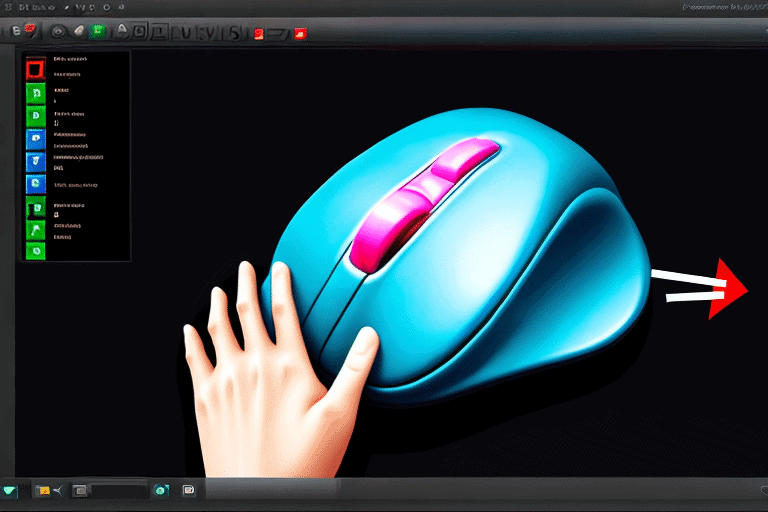
Is your old laptop struggling to keep up with your needs? It might be time to consider getting a new one. If your laptop is a few years old and cannot handle the latest software, upgrading to a newer model could be the solution.
If you’re dealing with frequent hardware issues like broken keys or a cracked screen, it might be more cost-effective to invest in a new laptop than to repair the current one.
Lastly, if you rely heavily on your laptop for tasks like gaming, video editing, or graphic design, you may find that your current device isn’t up to the task.
Upgrading to a new laptop can greatly enhance your productivity and overall user experience.
Click here to learn more about computers, computer repair, and technology
Basics of Laptop Upgrades
And more reliable device. These issues could be indicative of outdated hardware or a failing internal system.
By upgrading to a newer laptop, you can avoid these frustrating interruptions and ensure that your work is not constantly disrupted.
Another sign that it may be time to upgrade your laptop is if it no longer meets your needs or can handle the tasks you require.
As technology advances, software and applications become more demanding, and older laptops may struggle to keep up. If you find that your current device cannot run the latest software or is slow when performing tasks such as photo or video editing, it may be a good time to consider upgrading to a more powerful laptop.
While upgrading your laptop can be an investment, it is important to weigh the cost against the benefits. Consider the cost of the upgrade compared to the performance improvements you will receive. If the cost is reasonable and the new laptop will significantly improve laptop performance, it’s worth considering upgrading from a slow or malfunctioning laptop.
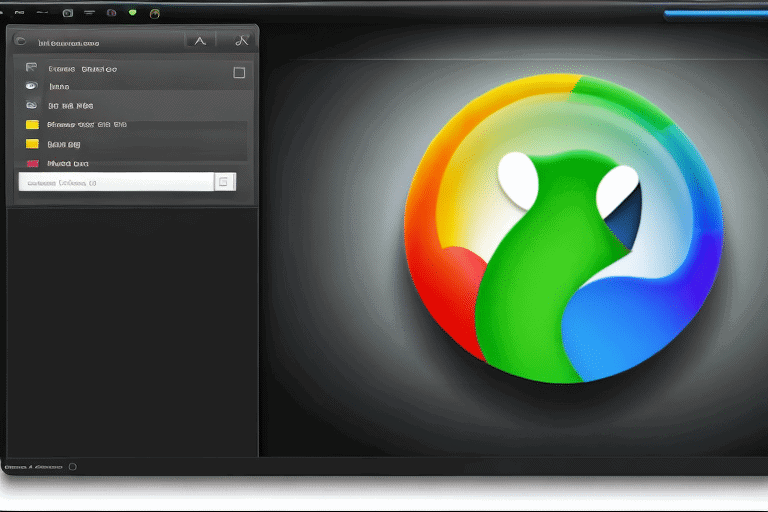
When to Consider Upgrading Your Device
If your business or brand is experiencing slow performance, frequent crashes or using outdated software, it may be time to consider upgrading your device. Upgrading can provide several advantages, including improved speed, enhanced functionality, and access to the latest features and technologies.
Determining the right time for an upgrade can be challenging.
Let’s explore a few indicators that you should keep in mind.
Indicators for Upgrading Your Device
- Improved Performance: Upgrading your device can significantly improve it’s speed and overall performance, allowing you to work more efficiently and effectively.
- Enhanced Functionality: By upgrading, you can access new features and technologies that may not be available on older devices. This can enhance your productivity and provide you with a better user experience.
- Reduced Crashes: Outdated software or hardware can often lead to frequent crashes and system instability. Upgrading your device can help resolve these issues and provide a more stable and reliable platform for your business or brand.
- Security Updates: Older devices may not receive regular security updates, making them more vulnerable to cyber threats. Upgrading to a newer device ensures that you have access to the latest security patches and safeguards your data and information.
Outdated Laptop Time for an Upgrade
If you find yourself frequently annoyed by slow performance and frequent crashes, it may be a good idea to think about upgrading your outdated laptop. In today’s fast-paced digital world, using an old device can greatly impede your productivity and user experience.
A clear indication that it’s time for an upgrade is if your once fast laptop now takes an eternity to load applications or web pages.
Running out of storage space consistently or facing difficulties running multiple programs simultaneously are indications that your current laptop is no longer capable of meeting your requirements.
Signs of a Sluggish Laptop
If your business or brand is struggling with a sluggish laptop, it’s time to take action. Using an outdated device can seriously hinder productivity and overall user experience in today’s fast-paced digital world.
One clear sign that it’s time for an upgrade is when your laptop takes forever to load applications or web pages that used to be quick.
Running out of storage space or experiencing difficulties when running multiple programs can also indicate that your laptop is no longer meeting your needs.
Don’t let a sluggish laptop slow you down – invest in a new one and unlock your full potential.
Signs that it’s time to upgrade your laptop:
- Your laptop takes forever to load applications or web pages that used to be quick.
- You are running out of storage space on your laptop.
- You experience difficulties when running multiple programs simultaneously.
Piling Laptop Issues Consider Upgrading
Keep up with the latest software and hardware requirements. If your laptop is more than five years old, it’s likely that it’s time for an upgrade.
If you find yourself constantly running out of storage space, it may be a sign that your current laptop is no longer meeting your needs.
New laptops often come with larger storage capacities, allowing you to store more files, documents, and media without worrying about running out of space.
Lastly, if you’re experiencing frequent hardware issues such as a malfunctioning keyboard, broken screen, or overheating, it’s a strong indication that it’s time to invest in a new laptop. Constant repairs can be costly and time-consuming, and it may be more practical to upgrade to a newer, more reliable device.
There are several clear signs that indicate it may be time to upgrade your old laptop. Whether it’s laptop durability or laptop portability, choosing the right laptop is essential for your needs.
Malfunctioning Laptop Time for Replacement
If you find yourself spending a significant amount of time and money on repairing your laptop, it may be a strong indication that it’s time for a replacement. Constant repairs not only drain your finances, but they also disrupt your workflow.
Investing in a new laptop can save you from the hassle and expenses of frequent maintenance.
Consider the performance of your current laptop.
If you notice that it struggles to handle basic tasks, constantly freezes, or lags, it’s probably time for an upgrade. Newer laptops come equipped with more powerful processors, increased RAM, and faster storage options, allowing for smoother multitasking and overall improved performance.
it’s also essential to consider your specific needs and requirements. If you rely heavily on resource-intensive software or if you’re a gamer in need of a laptop with high graphics capabilities, your old laptop might not be up to the task.
Upgrading to a new laptop that meets these demands is a wise choice.
Reasons to Consider Replacing Your Laptop
- Constant repairs drain your finances and disrupt your workflow.
- Upgrading to a new laptop can save you from the hassle and expenses of frequent maintenance.
- Newer laptops come equipped with more powerful processors, increased RAM, and faster storage options, allowing for smoother multitasking and improved performance.
- If you rely heavily on resource-intensive software or if you’re a gamer in need of high graphics capabilities, upgrading to a new laptop that meets these demands is a wise choice.
Identify Broken Laptop Upgrade Now
it’s essential to have a laptop with updated connectivity and wireless capabilities. If your current laptop struggles to connect to Wifi networks or lacks the ability to support the latest wireless standards, it may be time for an upgrade.
The overall condition and physical components of your laptop should be taken into account.
If your laptop shows signs of physical damage, such as a cracked screen or malfunctioning keyboard, it may be more cost-effective to invest in a new laptop rather than repairing it.
Ultimately, when deciding whether to upgrade your laptop, it’s crucial to consider all of these factors. Evaluating the operating system, hardware capabilities, connectivity, and physical condition of your laptop will help you determine if it’s time to invest in a new device that can better meet your needs and support the latest software updates and applications.
Laptop Not Working Time for A New Device
If your laptop is constantly frustrating you with it’s slow, glitchy, or unresponsive performance, it may be time to consider getting a new device. While we understand the desire to prolong the life of your old laptop, there are certain signs that indicate the need for an upgrade.
One telltale sign is frequent crashes or freezes.
If your laptop consistently shuts down unexpectedly or becomes unresponsive, it could be due to underlying hardware or software issues that are difficult to resolve.
Another indication is sluggish performance. If your laptop takes an excessive amount of time to start up, open applications, or complete basic tasks, it’s a clear sign that it’s struggling to keep up with modern software demands.
If you notice a significant decline in your laptops battery life over time, it could be a sign of battery deterioration.
| Signs of Laptop Performance Issues | Relevant Data |
|---|---|
| Frequent crashes or freezes | Underlying hardware or software issues |
| Sluggish performance | Takes excessive time to start up, open applications, or complete basic tasks |
| Decline in battery life over time | Sign of battery deterioration |
When to Upgrade Your Old Laptop Common Solutions
If you constantly find yourself frustrated with a laptop that is slow, glitchy, or unresponsive, it might be time to consider investing in a new device. While it’s natural to want to prolong the lifespan of your current laptop, there are clear indications that suggest an upgrade is necessary.
One unmistakable clue is experiencing frequent crashes or freezes, which may be caused by underlying hardware or software problems that are difficult to fix.
Another telling sign is sluggish performance, where tasks such as starting up, opening applications, or completing basic functions take an excessive amount of time.
A noticeable decline in your laptops battery life over time could indicate battery deterioration. By recognizing these indications, you can make an informed decision about when to upgrade your old device.
Understanding Laptop Lifespan Upgrade Indicators
When it comes to the lifespan of your laptop, it’s crucial to consider the impact of physical damage and regular wear and tear. A cracked screen or a broken keyboard not only affects the laptops appearance but also it’s functionality.
These issues can significantly impact your overall user experience, making it difficult to perform tasks efficiently.
Physical damage can lead to additional internal problems, such as overheating or hardware malfunctions.
Thus, if your laptop has experienced significant physical damage that is affecting its performance, it may be worth considering an upgrade. By addressing these troubleshooting issues and opting for laptop customization, you can greatly enhance your laptops performance and productivity.
| Impact of Physical Damage | Regular Wear and Tear | Enhanced Performance |
|---|---|---|
| Cracked screen affects appearance and functionality | Regular usage affects laptops lifespan | Troubleshooting and customization can improve performance |
| Broken keyboard affects user experience | Physical damage can lead to overheating | Laptop upgrade can address significant damage |
| Internal problems due to physical damage | Hardware malfunctions from wear and tear | Laptop customization enhances productivity |
How to Clean the Inside of a Desktop PC Safely
How to Backup Your Computer Files to an External Drive
