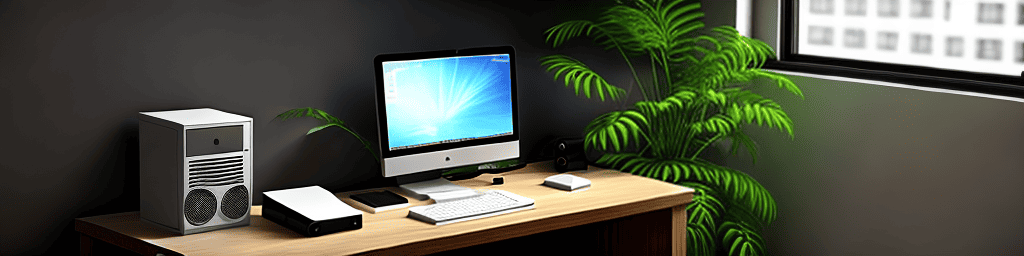
When it comes to computers, one often faces a difficult decision: should you repair or replace it? Both the cost-effectiveness of a repair and the possibility of upgrading to a new machine are important factors to consider. Additionally, compatibility of parts and the cost of troubleshooting a malfunction are crucial. The table below outlines key components to consider when deciding whether to repair or replace a computer.
| Component | Repair | Replace |
|---|---|---|
| Monitor | Refurbish | New |
| Parts | Replaceable | Upgrade |
| Hard Drive | Diagnose | Replace Hard Drive |
| Motherboard | Fix | New |
| Laptop | Faulty | Upgrade |
| Hardware | Obsolete | New |
| RAM | Recover Data | System Restore |
When deciding whether to repair or replace your computer, it’s important to carefully weigh the pros and cons of each option. For example, if a part is replaceable, a repair may be more cost-effective. On the other hand, if a part is obsolete, it may be better to replace it. Considering these factors can help you make an informed decision that saves you time and money in the long run. Taking the time to troubleshoot and diagnose the issue can help you determine the best course of action, whether it’s repairing or upgrading to a new device.
Assessing When to Repair or Replace a Computer
Deciding whether to repair or replace a computer can be a challenging task. Is it worth the time and money to repair the issue, or would it be better to invest in a new machine? This decision is not always easy, but it’s essential to assess the situation before making a choice. To determine whether to repair or replace your computer, consider the following factors:
- Cost-effectiveness: Will the cost of repairing the computer exceed the cost of buying a new one?
- Troubleshooting: Is the issue easily fixable, or is it more complicated?
- Compatibility: Can the computer support newer parts or software?
- Malfunction: Is the issue related to hardware or software?
- Replaceable parts: Can parts like the hard drive or RAM be easily replaced?
- Faulty parts: Is the problem caused by a faulty component, such as the motherboard or laptop?
- Obsolete: Is the computer too outdated to be worth repairing?
- Monitor: Are there any issues with the display?
- Replace hard drive: Is it possible to replace the hard drive or recover data from it?
- System restore: Can the system be restored to its original state?
By carefully evaluating your computer and considering these factors, you can make an informed decision about whether to repair or replace it. While the process may be complex, it can ultimately save you time and money. Taking the time to troubleshoot and diagnose the problem will help you determine the best course of action for your specific situation.

Types of Repairs Needed for Computers
When it comes to computers, various types of repairs may be necessary to keep them running smoothly. Here are some common types of repairs:
- Replace Parts: Replacing faulty parts is a common repair needed to fix a malfunctioning computer. The cost-effectiveness of this solution depends on the specific part that needs replacement.
- Troubleshoot: Troubleshooting involves diagnosing computer issues to determine their source. It may include checking for compatibility issues, running diagnostics, and more.
- Upgrade: Upgrading a computer’s hardware can improve its performance. This may involve replacing the hard drive, adding more RAM, or upgrading the motherboard.
- Refurbish: Refurbishing an older computer can make it feel like new. This may include replacing replaceable parts, installing a new monitor, or recovering lost data.
- System Restore: Performing a system restore can reset a computer to its earlier state, fixing issues caused by faulty software, malware, or other malfunctions.
Regardless of the repair needed, it’s crucial to ensure that it’s done correctly. Seeking assistance from an experienced technician can help diagnose the problem accurately and ensure cost-effective and efficient repairs. Knowing the different types of repairs required for your computer will help you make the right decision when it comes to repairing or upgrading your system.
Upgrade or Refurbish: Assessing Cost-Effectiveness
When considering whether to upgrade or refurbish your computer, several factors should be taken into account. Assessing the cost-effectiveness of the options is crucial. You may be able to repair or replace specific parts or upgrade the entire system. To make an informed decision, consider the following:
- Troubleshoot any malfunctioning parts
- Check for compatibility with new hardware
- Diagnose the issue to determine if it’s a faulty part or an outdated system
- Check if you can replace the hard drive, RAM, or motherboard
- See if data can be recovered or consider doing a system restore
- Evaluate if purchasing a new laptop or replacing parts is the best option
Making the right decision can be challenging, but it’s crucial in the long run. Taking the time to assess the cost-effectiveness of your options can save you both money and time. Carefully consider whether you should repair, replace, or invest in an entirely new system. It’s essential to be aware of the risks associated with each option and weigh them against the potential rewards.
Troubleshooting Problems with Compatibility
Experiencing issues with compatibility on your computer can be frustrating, but rest assured that troubleshooting these problems can be cost-effective and straightforward. The first step is diagnosing the problem by checking if the hard drive, RAM, or any replaceable parts need refurbishing. If the issue lies with the motherboard or laptop, it may be time to replace them. If the problem involves the hard drive, you might need to replace it with a compatible replacement. Similarly, if the issue relates to the RAM, it may be necessary to upgrade it. Faulty parts might require repair or replacement, while obsolete hardware may need complete replacement. Problems with the monitor may require a replacement, and if the issue lies with the motherboard, you may need to either refurbish or replace it. Troubleshooting compatibility problems doesn’t have to feel overwhelming. Armed with the right knowledge and tools, you can easily fix the issue and get your computer back up and running in no time.
Dealing with Computer Malfunctions
Computer malfunctions can be intimidating, especially for non-tech-savvy users. However, with the right tools and know-how, it’s possible to troubleshoot and fix most tech problems. For those who are less tech-savvy, seeking professional help can be a cost-effective option. Professionals can diagnose the problem, replace any faulty parts, or upgrade and refurbish the device as needed. Tech-savvy users, on the other hand, can often fix many tech issues on their own. They can replace parts such as hard drives or RAM, or even upgrade the motherboard. They can also ensure the compatibility of new parts with their laptop or other hardware. In some cases, tech users may need to recover data or perform a system restore, especially if the device has become obsolete. Acquiring the necessary knowledge to perform these tasks can help tech users regain the functionality of their devices quickly and efficiently. Dealing with computer malfunctions may seem intimidating, but with the right tools and a bit of know-how, these issues can be overcome. By taking a few simple steps, tech users can get their devices back in working order and avoid costly repair bills.
Replacing Parts vs. Buying a New Computer
When it comes to repairing a computer, many people mistakenly believe that buying a new one is the only option. However, that’s not always the case. In many instances, replacing parts can be a more cost-effective solution. For example, if your monitor is malfunctioning, you may be able to troubleshoot the issue and find a replaceable part. This could be a much cheaper option than purchasing a new computer. The same applies to hard drives, RAM, and motherboards. By diagnosing the issue and finding a compatible replacement, you can save a significant amount of money. If you have an obsolete laptop, upgrading its components may breathe new life into it. This can be a much wiser choice than investing in a completely new device. In some cases, you might even be able to fix a faulty device and recover data. Performing a system restore can also help with part replacements and restore your computer’s functionality. So, before deciding to buy a new computer, consider the option of replacing parts. It may prove to be the more cost-effective solution in the long run.
Factors to Consider When Deciding to Replace a Faulty or Obsolete Computer
When contemplating replacing a faulty or obsolete computer, several factors need consideration. First, it’s important to diagnose the problem and determine whether it stems from hardware or software. If it’s a hardware issue, replacing parts like the hard drive, RAM, or motherboard might be necessary. If it’s a software issue, it may be possible to troubleshoot and repair it. Additionally, it’s crucial to assess whether the computer is replaceable, upgradeable, or refurbishable. If it’s faulty or obsolete, replacing the entire system might be necessary. However, if the computer is relatively new or only experiencing minor malfunctions, upgrading or refurbishing might be viable options. Finally, the cost of replacement versus repairing must be weighed. If the computer is new, repairing or upgrading the existing system might be more cost-effective. Conversely, if the computer is obsolete, replacing the entire system might prove more practical. When deciding whether to replace a faulty or obsolete computer, diagnosis, replacement options, and cost must all be considered. Taking these factors into account will aid in making an informed decision that suits your needs.
Evaluating Whether to Replace Major Computer Parts
There are times when evaluating whether to replace major computer parts becomes necessary. Knowing when and what parts to replace, as well as the cost of replacement, can be a daunting task. It’s important to troubleshoot the issue to determine if repair or replacement is needed. If the part is replaceable, replacing it may be more cost-effective than attempting to fix it. Compatibility should also be considered when replacing parts, ensuring the new part aligns with the system’s requirements. Upgrading or refurbishing parts can extend a computer’s lifespan. However, if a part is obsolete or malfunctioning, replacement becomes essential. This is particularly true for components like hard drives, RAM, and monitors. It may also become necessary to replace the motherboard or laptop if there are hardware faults. Finally, when replacing the hard drive, it’s crucial to recover any stored data. System restore can assist with this. It’s important to note that replacing parts can be a time-consuming process. Evaluating major computer parts involves troubleshooting, considering compatibility, and weighing cost-effectiveness. Nonetheless, it is a necessary endeavor to keep your computer running smoothly.
What to Know Before Replacing the Monitor
Replacing a monitor can be a daunting task, especially if you’re unfamiliar with the hardware. Before you begin, make sure you understand the compatibility of your system and the cost of the new monitor. It’s also important to troubleshoot your current monitor to determine if it’s beyond repair. If the monitor is faulty, it may indeed be time to replace it. However, it’s advisable to explore cost-effective solutions that will provide long-term benefits. Depending on the age of your monitor, upgrading to a newer model might be necessary. Instead of a full replacement, consider replacing or refurbishing specific parts of the current monitor if they are not obsolete. In case of malfunction, you may need to replace the hard drive or motherboard. If you’re using a laptop, it’s crucial to diagnose the monitor before attempting a replacement. Data recovery or system restore might be required. These steps will help determine if the monitor is replaceable or if repairing the existing one is feasible. While replacing a monitor can be challenging, conducting thorough research and troubleshooting the current one will help you make the best decision for your needs.
Pros and Cons of Replacing the Hard Drive
As computers age, replacing the hard drive is often a cost-effective way to breathe new life into them. However, it’s essential to consider the pros and cons before making a decision. Here are some factors to keep in mind:
| Pros | Cons |
|---|---|
| Increased storage capacity | Time-consuming to replace |
| Improved compatibility with new hardware | Potential data loss |
| Newer, faster hard drive | May require troubleshooting of other hardware |
| Faster boot-up times | May require repair of other hardware |
Replacing a hard drive can significantly enhance a computer’s performance and make it feel like new. With a new hard drive, you can expect increased storage capacity, improved compatibility with newer hardware, and faster boot-up times. However, the process of replacing a hard drive can be time-consuming, and there’s always a risk of data loss during the transition. It’s essential to diagnose other hardware and ensure compatibility when replacing the hard drive. By considering these pros and cons, you can make a well-informed decision regarding your computer’s hard drive replacement.
RAM Replacement: Is It Worth It to Diagnose and Fix Computer Issues Without Replacing the Hard Drive or Motherboard?
Replacing RAM can be a tricky process. Nonetheless, troubleshooting computer issues without replacing the hard drive or motherboard is worth the effort. Properly diagnosing the problem is crucial before attempting any fixes. This way, you can determine if replacing the RAM is the optimal solution. If it is, you can then decide whether it’s more cost-effective to refurbish the current RAM or upgrade to a new one. If the RAM is replaceable, it’s likely that the issue relates to malfunctioning or obsolete parts. Replacing these parts can be an excellent way to restore your computer’s functionality. If the RAM is not replaceable, you might need to replace the hard drive or motherboard instead. When replacing RAM, it’s crucial to ensure that the new RAM is compatible with your monitor, laptop, or other hardware. Additionally, data recovery and system restore should be performed before swapping out the RAM. In summary, replacing RAM can be an effective solution to repair computer issues. Proper replacement of parts and compatibility checks will ensure an efficient and cost-effective resolution.
Benefits and Drawbacks of Replacing Laptop or Computer Hardware
With technology constantly evolving, it can be challenging to keep up with the pace of change. When it comes to replacing or upgrading your laptop or computer hardware, it’s essential to consider the benefits and drawbacks. Replacing or upgrading hardware can be a cost-effective approach to address compatibility issues, malfunctioning parts, or obsolete components. Here are some benefits and drawbacks to consider:
- Benefits:
- Repair or replace faulty parts
- Upgrade to a more cost-effective monitor
- Increase RAM or replace the hard drive
- Diagnose and replace the motherboard
- Recover data or perform a system restore
- Drawbacks:
- Replacing parts can be time-consuming
- Replacing hardware can be expensive
- Not all parts may be replaceable
- Replacing parts may require professional assistance
When considering the replacement of laptop or computer hardware, it’s crucial to weigh the pros and cons. While replacing hardware can be an effective way to address faulty parts or upgrade components, it can also be expensive and time-consuming. Evaluate the cost-effectiveness of replacing parts and consider if the components can be replaced. If you’re unsure, seek professional help to diagnose and replace the hardware appropriately.
PC Replacement How Often Should You Upgrade Your Computer
How to Repair a PC Tips and Tricks for Successful Repair
