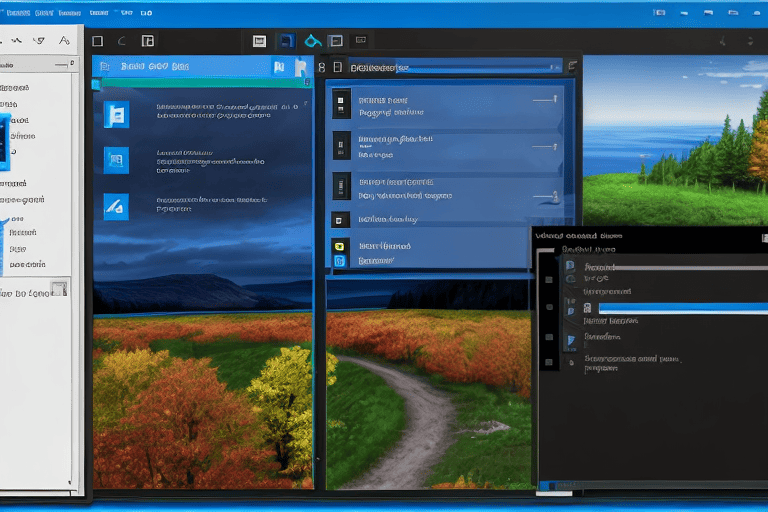
The Task Manager is a powerful tool that we can use to monitor and improve our systems performance. It provides real-time data on various system metrics, enabling us to identify and resolve any issues that might be affecting our computer’s performance.
One of the key features of the Task Manager is its ability to oversee and control active tasks.
Through this feature, we can see which applications and background processes are using the most system resources, such as CPU, memory, and disk usage.
By recognizing processes that are consuming excessive resources, we can take appropriate actions like closing unnecessary applications or terminating problematic processes.
In addition to task management, the Task Manager also offers comprehensive insights into system performance.
We can access real-time graphs and data on CPU usage, memory usage, and disk activity, which can help us understand how our system is performing and make informed decisions to optimize its performance.
Overall, the Task Manager is an indispensable tool that empowers us to effectively monitor and improve our systems performance.
Click here to learn more about computers, computer repair, and technology
Task Manager Importance for System Performance Monitoring
The Performance Analysis and System Optimization tool is an essential asset. It allows users to monitor system resources and utilization in real-time, providing valuable insights into the inner workings of a computer.
By keeping an eye on CPU, memory, disk, and network usage, users can identify resource-intensive tasks or processes that may be impacting performance.
In addition, the tool enables users to manage running applications and processes, providing the ability to end or restart tasks as needed.
With it’s comprehensive monitoring and management capabilities, this tool is crucial for monitoring and optimizing system performance.
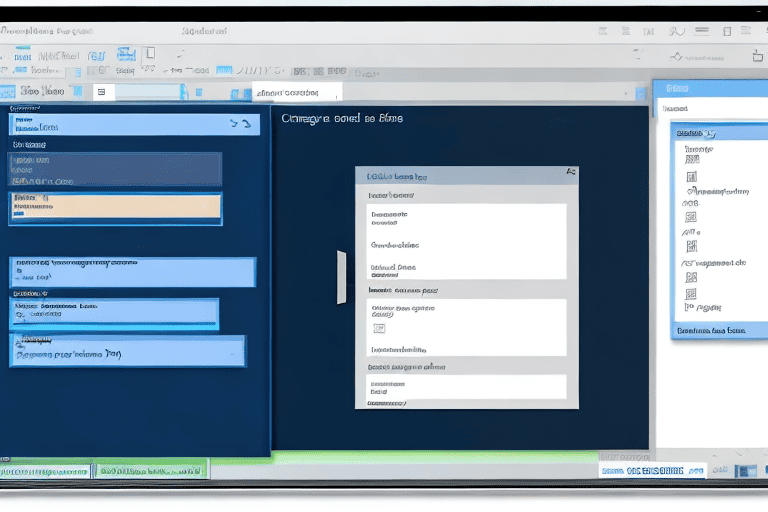
Key Metrics to Monitor in Task Manager
When it comes to effectively managing tasks and optimizing overall system performance, one of the most important aspects is monitoring key metrics. By keeping an eye on these metrics, businesses and brands can gain valuable insights into the efficiency and productivity of their task manager.
This allows them to make informed decisions and implement necessary improvements.
From task completion rate to task delay rate, there are various metrics that should be focused on.
By understanding and analyzing these metrics, businesses and brands can ensure that their system processes are running smoothly and performing at their best. Monitoring the distribution of tasks and their priority can help balance workloads and prioritize tasks effectively.
Overall, tracking these essential metrics is critical for maintaining the performance health of systems and optimizing task management processes.
Optimizing System Resources with Task Manager
One crucial aspect of optimizing system resources with the Task Manager is the ability to identify processes that consume a large amount of resources. The Task Manager provides users with valuable insights into the usage of CPU, memory, disk, and network, enabling them to prioritize and address tasks that require a significant amount of resources.
By terminating unnecessary processes and adjusting resource allocation, users can effectively free up system resources, resulting in improved overall performance.
Another significant feature of the Task Manager is it’s capability to manage programs that run at startup.
By reviewing and disabling unnecessary startup programs, users can reduce the strain on system resources during boot-up, leading to faster startup times and enhanced system performance.
The Task Manager functions as a real-time tool for monitoring system performance.
With its ability to monitor resource usage and performance statistics, users can easily identify bottlenecks or potential issues that may affect system performance.
Useful Task Manager Features for Performance Analysis
The Task Managers performance monitoring and analysis tool is an invaluable resource for optimizing and troubleshooting. It offers a range of features that can greatly assist users in diagnostics.
One such feature allows users to track real-time metrics for CPU, memory, disk, and network utilization.
By constantly monitoring these resources, users can quickly identify any anomalies or resource-hogging processes that may be affecting system performance.
This real-time data provides valuable insights into the overall health and efficiency of the system, allowing for proactive optimization and troubleshooting. The Task Manager provides detailed graphs and statistics for CPU, memory, disk, and network usage over time, enabling users to analyze trends, identify patterns, and pinpoint specific areas for improvement.
These performance monitoring and analysis tools provide a comprehensive overview of the systems health and efficiency, allowing users to make informed decisions for optimization and troubleshooting.
Key Features of the Task Managers Performance Monitoring and Analysis Tool
- The performance monitoring tool in Task Manager allows users to track real-time metrics for CPU, memory, disk, and network utilization.
- Constantly monitoring these resources helps users quickly identify anomalies or resource-hogging processes that may be impacting system performance.
- The real-time data provided by the Task Manager offers valuable insights into the overall health and efficiency of the system, enabling proactive optimization and troubleshooting.
- The Task Manager also provides detailed graphs and statistics for CPU, memory, disk, and network usage over time, allowing users to analyze trends, identify patterns, and pinpoint specific areas for improvement.
Benefits of Using Task Manager as a System Monitoring Tool
The system performance monitoring software, Task Manager, plays a crucial role in analyzing and enhancing system performance. it’s diagnostic capabilities enable users to easily identify and resolve system issues.
Real-time tracking of performance metrics aids in the identification of resource-intensive processes, facilitating optimal allocation of system resources.
The softwares advanced analysis features, like detailed graphs and statistics, allow for trend identification, pattern recognition, and targeted improvements.
The tools optimization functionalities ensure a more efficient and seamless system operation. All in all, Task Manager is a robust software for monitoring and analyzing system performance, guaranteeing optimal system functionality.
Diagnosing System Performance Issues with Task Manager
When it comes to diagnosing system performance issues with the Task Manager, the software proves to be an invaluable performance monitoring tool for businesses and brands looking to optimize their computer’s performance. it’s comprehensive range of features and functionalities makes it an essential system performance diagnostics tool.
The Task Managers ability to provide detailed system performance statistics, such as CPU usage, memory usage, disk usage, network activity, startup impact, and background services, makes it a reliable system performance monitoring tool.
it’s optimization capabilities ensure that users can effectively address any performance issues that may arise.
With the Task Manager, businesses and brands gain access to real-time insights, making it a top choice for performance monitoring and troubleshooting.
Task Manager
- The Task Manager provides detailed system performance statistics such as CPU usage, memory usage, disk usage, network activity, startup impact, and background services.
- It offers real-time insights, allowing businesses and brands to monitor their computer’s performance on the go.
- The Task Managers optimization capabilities enable users to effectively address any performance issues that may arise.
- It is a reliable tool for performance monitoring and troubleshooting, making it a top choice for businesses and brands looking to optimize their computer’s performance.
Troubleshooting System Performance with Task Manager
You can identify any excessive memory usage that may be affecting the performance of your computer. Whether it’s a memory leak or an application consuming a large amount of memory, the task manager tool can assist in recognizing and resolving these issues.
In addition to CPU and memory usage, the task manager program also allows you to keep track of network activity.
Monitoring network usage is essential for identifying any bandwidth-hogging applications or processes that may be impacting your systems performance.
By observing network usage in the task manager application, you can take necessary actions to optimize your network resources and improve your systems overall speed.
The task manager tool is a valuable resource for troubleshooting and optimizing your computer’s performance.
With it’s comprehensive monitoring capabilities, you can easily identify and resolve issues related to CPU, memory, and network usage. Say goodbye to a slow and unresponsive system by utilizing the performance monitoring software suite.
Effective System Performance Monitoring with Task Manager
Task Manager is an exceptional utility that goes beyond the role of ordinary software applications for monitoring system performance. It has the ability to greatly enhance the overall efficiency of your computer.
By utilizing its various features and capabilities, you can effectively monitor and optimize your computer’s health and performance.
Task Manager stands out as a top-notch utility due to its ability to provide valuable insights into the resource usage of your system.
It offers a comprehensive view of your computer’s performance metrics and indicators, allowing you to easily identify any bottlenecks or issues that may impact your systems speed and responsiveness.
Task Manager excels in monitoring and managing running processes and applications.
With this performance monitoring software, you can conveniently view the resource usage of individual processes.
Overall, Task Manager is a versatile utility that empowers you to efficiently monitor and optimize your computer’s performance, ensuring smooth operation and enhanced productivity.
Benefits of Task Manager
- Task Manager provides valuable insights into system resource usage, allowing users to monitor and optimize their computer’s performance.
- It offers a comprehensive view of performance metrics and indicators, making it easy to identify bottlenecks or issues that may affect system speed and responsiveness.
- Task Manager excels in monitoring and managing running processes and applications, providing users with convenient access to resource usage data for individual processes.
- Overall, Task Manager is a versatile utility that empowers users to efficiently monitor and optimize their computer’s performance, ensuring smooth operation and enhanced productivity.
Essential System Performance Metrics to Track with Task Manager
In today’s fast-paced digital world, optimizing system performance is crucial for individuals and businesses. The Monitor System Performance tool is a powerful resource that can help in this endeavor.
By tracking essential system performance metrics, you can ensure that your computer or server runs smoothly.
One of the key metrics to monitor is CPU usage, which indicates how much processing power is being utilized.
By keeping an eye on CPU usage, you can identify any bottlenecks or resource-intensive processes that may slow down your system. Another important metric to consider is memory usage, which shows how much RAM is being used.
Consistently high memory usage may indicate the need for a RAM upgrade or closing unnecessary programs. Disk usage is a crucial metric that reveals how much storage space is being used. If disk usage is consistently high, it may be necessary to clean up the hard drive or invest in additional system performance monitoring software.
Utilizing Task Manager for System Performance Optimization
When it comes to improving the performance of your system, utilizing Task Manager is crucial. This essential tool offers a range of features and capabilities that allow users to effectively observe and control various system resources, optimizing overall efficiency.
One key aspect to focus on is monitoring CPU usage.
By analyzing individual processes, users can identify programs or background tasks that consume excessive resources, causing system slowdowns.
This valuable information can then be utilized to prioritize or terminate such processes, freeing up CPU resources and enhancing system performance. Task Manager enables users to monitor and optimize memory usage, addressing memory leaks or excessive consumption that may impact performance.
By closing memory-intensive applications or allocating more memory to resource-demanding tasks, users can ensure smoother operation. This tool also provides insights into disk usage, network activity, and startup programs, allowing users to identify and disable unnecessary or resource-consuming elements.
Task Manager
- Task Manager allows users to monitor and control various system resources, optimizing overall efficiency.
- By analyzing individual processes, users can identify programs or background tasks that consume excessive resources, causing system slowdowns.
- Users can prioritize or terminate processes based on valuable information obtained from Task Manager, freeing up CPU resources and enhancing system performance.
- Task Manager enables users to monitor and optimize memory usage, addressing memory leaks or excessive consumption that may impact performance.
Tips to Improve Laptop Performance and Battery Life
Steps to Speed Up Startup and Boot Times in Windows
